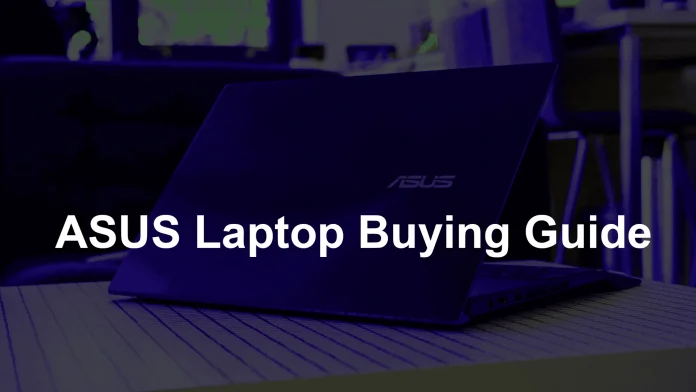When buying a laptop, there are countless brands and models. ASUS laptops are popular due to their impressive performance, sleek design, and competitive pricing. However, with so many available options, it can take time to determine which ASUS laptop best fits your needs. This article will provide a comprehensive laptop buying guide to help you make an informed decision.
● Determine Your Needs
Before searching for an ASUS laptop, you should determine your needs. Ask yourself the following questions:
- What will you be using the laptop for?
- Will you be using it for work, school, or personal use?
- Do you need a laptop with long battery life or a powerful processor?
- Will you be using the laptop for gaming or video editing?
Once you have a clear idea of your needs, you can search for a laptop that meets those requirements.
● Consider the Size and Weight
The size and weight of a laptop are essential factors to consider, especially if you plan on carrying it around with you frequently. These laptops come in various sizes, from 11.6 inches to 17.3 inches. Smaller laptops are more portable, but larger ones have better specifications.
If portability is your top priority, consider purchasing a lightweight and compact one. The ASUS ZenBook is an excellent option for those who need a lightweight laptop with a long battery life.
● Evaluate the Processor
The processor is the brain of your laptop, so it is crucial to choose a model with a powerful processor that can handle your computing needs. These laptops have various processors, including Intel Core i3, i5, and i7 processors.
An ASUS laptop with an Intel Core i3 processor should suffice for basic computing needs like web browsing and word processing. If you plan on using your laptop for more demanding tasks like gaming or video editing, consider purchasing one with an Intel Core i5 or i7 processor.
● Check the RAM and Storage
Another important factor is the amount of RAM and storage your model has. RAM is the temporary memory your laptop uses to store data while processing. On the other hand, storage is the space your laptop has to store files and programs.
Regarding storage, these laptops typically come with either a traditional hard drive or a solid-state drive (SSD). SSDs are faster and more reliable than traditional hard drives but are also more expensive.
● Look at the Battery Life
The battery is another essential factor to consider, especially if you use your laptop while on the go. These laptops typically have a battery life of between 4 and 8 hours, depending on the model and usage.
If you need a laptop with a long battery life, consider purchasing a laptop with a high-capacity battery or an energy-efficient processor. The ASUS VivoBook is an excellent option for those who need a laptop with a long battery life.
● Assess the Display
The display is one of the most critical components of your laptop, as it is what you will be looking at for hours on end. These laptops come with various display sizes and resolutions, so you must consider the type of display you need.
The ASUS ROG Zephyrus is an excellent option for those who need a laptop with a high-quality display.
● Read Reviews
Before making a final decision, read reviews of the models you are considering. Reviews can give you valuable insight into the pros and cons of each model, as well as the experiences of other users.
In conclusion, choosing the right ASUS laptop can be daunting, but following this buying guide can help you make an informed decision that meets your computing needs. Consider factors like size and weight, processor, RAM and storage, battery life, display, and reviews before deciding. You can enjoy fast performance, stunning design, and seamless computing for years with the right one.