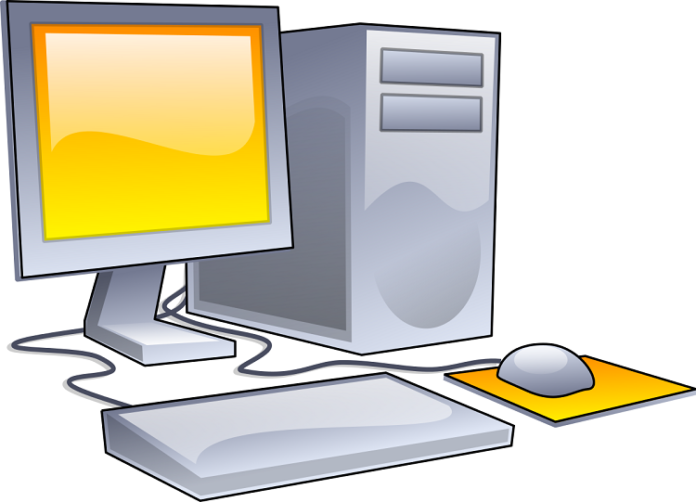You can count on one hand the number of things that are more annoying than you working on your system only for it to freeze or present an error message. When a system becomes unresponsive, that’s referred to as crashing. In worst case scenarios, it can result in the total loss of whatever you were working on. While there are many backup options available, it’s still possible for you to lose at least some work progress, in the event of a crash.
What tends to compound the issue is that, when your system encounters an error, the information presented on the error message can read as jargon, as it doesn’t explain exactly what is wrong with your system, at least not in a way you can understand. This can make determining your next step, pretty difficult, especially if you’re fairly new to computers. Even the most well maintained systems and laptops are capable of developing issues, so it’s important you know what to do.
To make things convenient for you, you’ll find, within this article, five of the most common issues, and what you should do, in the event that you encounter them. This is a fairly large topic area, so when you have the time, do spend it researching more possible solutions.
- Downloads Are Slow
If you’re having connectivity problems, then there are websites like Speedtext.net that you may want to check out. Just visit the website, and run a test, to see what kind of upload and download speeds you’re getting. Ideally, you should be getting around 50% of the advertised speeds for your connection, with a ping that is under 100 milliseconds.
If you are getting good speeds, then you should check whether or not you’re uploading or downloading something. If you have a torrent program installed on your system, then it could be uploading or downloading within the background, using up vital bandwidth.
You should also look at your network components. New drivers for your network cards is fairly uncommon, however if the manufacturer is offering new drivers, then you should definitely consider downloading it. You should also consider resetting your modem or router, as that tends to help when dealing with connection issues. Most modems and routers feature reset buttons, but you can also unplug the device for a couple of seconds instead. Depending on how long you unplug the device may also determine whether or not it resets or restarts. You may not want to reset your hardware back to factory settings, so that’s something to consider.
If after attempting all the methods above, you’re still having issues, then you should definitely call your ISP. They will be able to run a test on your line to determine whether the problem lies with you or them. Once they establish that, they will then determine the next cause of action.
- PC Overheating
If your system is overheating, then it can adversely affect its overall performance, which could eventually result in frequent crashing. It’s also not uncommon for overheating to damage other components within the system.
The main reasons why your system is running hotter than usual, is likely due to cooling. The fans within your system may not be working properly, or your system is just running hotter than your current cooling system can handle. In either situation, you will need to consider buying better cooling.
- Apps Misbehaving
Another fairly common issue that pc users face is when the applications they have on it, start to behave strangely. Maybe the words on documents look strange or programs close without warning.
Again, there are several reasons why your applications are no longer working correctly. If you find yourself in this situation, the first thing you’ll want to do is save your work, then restart your system. Once it’s finished rebooting, start up the problematic application, then evaluate whether or not it’s working as it should.
If the problem persists, then the next thing you can do is type in the problem, you’re having with the application, into one of the major search engines. Fortunately, there should be other people who have had the same problem with the application and have figured out how to fix it. If so, then simply follow the solution they provide.
You should also consider checking out the website of the software developer, to see whether or not they have a fix for the problem you’re experiencing. If the website of the developer has its own forum, then you can try looking for the fix in there. You’ll want to ensure you have the most up-to-date version of the application on your system, with the latest patches and fixes. In the event that you’re still unable to fix the software, only then do I recommend you contact the developer support team.
- PC Crashes during Boot-up
If you turn on your system, and it shows the logo of your motherboard manufacturer, only to crash straight after, then it’s definitely the result of a RAM issue or possibly the hard drive. Because the computer is unable to load up the operating system, it likely means there’s either a problem with your memory modules, which could possibly be corrupted or the hard drive that contains your operating system is damaged.
If your motherboard has multiple memory slots, then you will need to test all the modules one by one, by taking them out and putting them in one at a time. The same rule applies for your hard drive.
Ultimately, if you are able to establish which device is at fault, then you will know what you need to replace.
- The Computer Keeps Restarting
Hardware issues can sometimes be fairly difficult to diagnose and eventually fix. First thing you want to determine is that your operating system isn’t running Windows Update, which will usually involve automatic restarts, during the installation phase. The next step is to try and update your device drivers. Such as your network card, sound card, motherboard and graphics card.
In certain situations it can be a malicious file, such as adware, sometimes it can be the result of overheating. In other situations it can be as simple as just updating your graphics card drivers.
Does your system make unusual sounds? Fixing it could be as simple as cleaning out all the dust built up inside it. Today’s motherboards have safeguards, which means it will shut down in the event that it’s running too hot. Overheating is most likely to occur when running resource-intensive applications such as multimedia tools and computer games. So be sure to invest in good cooling if you intend to do such work on your computer.