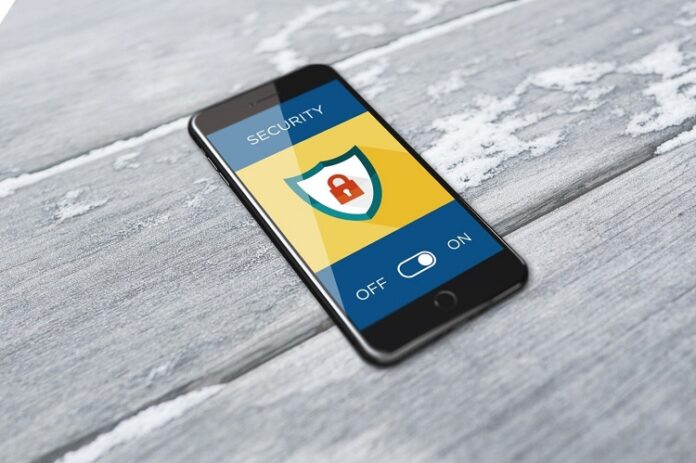Are you concerned that you aren’t doing enough to protect your internet devices from hackers at home? You have reason to have a concern. According to the FBI, internet crime is at an all-time high.
Businesses aren’t the only places that need a secure network. Follow the five tips below to learn how to secure your home network.
- Secure Your Router
Your router is what connects your home to the internet. Unless you only want to connect the internet to one device in your home, you need a router to run connections and broadcast WiFi to the rest of your house.
Unfortunately, routers are one of the biggest targets for hackers. Take the following actions to secure your router from attack and improve your network security.
- Hide your WiFi network
- Change the default password
- Turn on the latest encryption protocols
- Keep the firmware updated
There are other monitoring tools you can use with a router, so learn more about your options.
- Install a Firewall on Every Device
An internet-connected home is like an open house for every malicious hacker in the world. They’ll scan networks looking for someone who has an opening. If you want to stop this, you need a firewall.
Your firewall monitors all traffic that your devices send and receive. It will close off most of your device’s access points and only leave open the ones you need to use your computer. Hackers often try to access devices by using computer ports that aren’t often used, so it doesn’t make sense to leave them open unless you need them.
- Use a Malware Scanner
Malware can be the most dangerous threat to your devices. A scanner like Malwarebytes will detect and remove malware from infected machines. However, before you scan your device, be sure to back up your important files using an external hard drive or cloud storage service.
Once you clean your device for the first time, your malware software will remain active in the background. It will monitor every file added to your computer. If it finds something that looks malicious, it will quarantine that file until you remove it.
- Schedule Regular Software Updates
No software is released without bugs. Even programs that are years old experience problems the creators never expected. That makes old software a prime target for hackers.
Keep your software and operating system up to date. Regularly update your software provides you with the latest security fixes for your devices. You won’t need to worry about a new exploit breaching into your computers and compromising your data security.
- Use Strong Passwords
The most common way people lose their data is by using weak passwords. If you have a strong password, it can take hackers years to crack it using brute force methods. It will be longer than what you’re probably used to, but the effort will be worth it.
Once you have strong passwords, you can add to your security measures by using two-factor authentication. Adding two-factor authentication to your accounts means you’ll receive a secondary code after you use your password. Even if a hacker manages to steal your credentials, they can’t access anything without your authentication code.
Don’t Cut Corners When Creating a Secure Network
With how much everyone relies on computers and the internet to function in today’s world, you can’t afford to compromise yourself by not taking security seriously. Use the tips above to create a secure network to safeguard your data from hackers.
Are you looking for more tech tips for your home? Check out our latest posts to see what options you have.