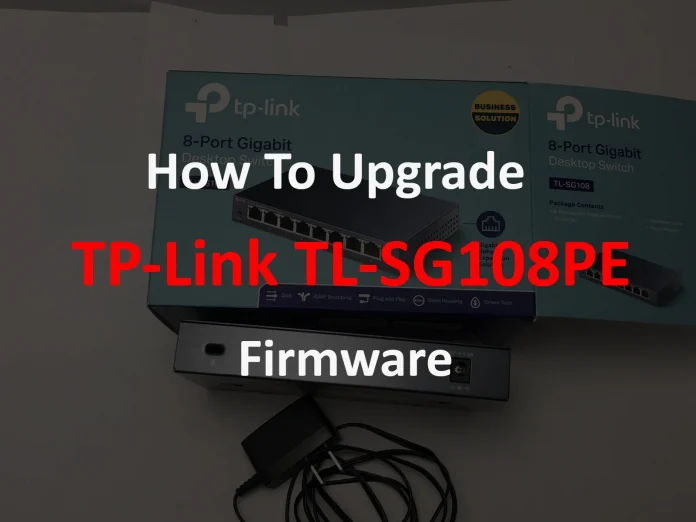Your TP-Link tl-sg108pe smart managed switch not performing well, as it used to work? It may be time to upgrade its firmware. Upgrading the tl-sg108pe firmware on your switch can provide bug fixes, security patches, and performance enhancements, ensuring that your network runs smoothly and securely.
But how do you upgrade the firmware on your TP-Link TL-SG108PE switch? Don’t worry, the process is straightforward. In this guide, we’ll walk you through the steps to upgrade your switch’s firmware to the latest version.
These simple steps can ensure that your TP-Link TL-SG108PE firmware is up-to-date and performing at its best. So let’s get started and learn how to upgrade the firmware on your switch. If you aren’t familiar with what is TP-link TL-SG108PE Smart Switch? The below information is useful for you.
What is TP-Link TL-SG108PE?
Are you in the market for a reliable and cost-effective solution for your business’s networking needs? Look no further than the TP-Link TL-SG108PE smart managed switch. This switch offers a range of features that make it an attractive option for small and medium-sized businesses.
With its PoE capability, the switch can provide power to PoE-compatible devices such as IP cameras, VoIP phones, and wireless access points, eliminating the need for separate power supplies and simplifying installation. The switch also supports a variety of network management features, including VLAN, QoS, IGMP Snooping, and Port Mirroring, allowing for greater control over network traffic and bandwidth allocation.
The switch is easy to configure and manage using a web-based management interface, making it an ideal choice for businesses without dedicated IT staff. The interface is user-friendly and provides a dashboard that displays important information about the switch’s status and port statistics.
Compared to fully managed switches, the TP-Link TL-SG108E is also affordable, making it a cost-effective solution for businesses with limited IT budgets. It is also flexible, with a compact design and fanless operation that make it suitable for use in a variety of network environments.
The Benefits of TL-SG108PE TP-Link Smart Switch
here are some benefits of the TP-Link TL-SG108PE smart managed switch, organized into paragraphs with subheadings:
PoE Capability
The TP-Link TL-SG108PE switch provides four PoE ports, which can supply power to PoE-compatible devices such as IP cameras, VoIP phones, and wireless access points. This eliminates the need for separate power supplies for these devices and simplifies installation. The PoE feature also ensures a reliable and consistent power supply to these devices, which can improve their performance and reduce the risk of downtime.
Network Management
The switch supports a variety of network management features, including VLAN, QoS, IGMP Snooping, and Port Mirroring, among others. These features allow for greater control over network traffic and bandwidth allocation, improving network efficiency and performance. The VLAN feature, for example, allows administrators to segment the network into multiple virtual LANs, each with its own security and performance settings. The QoS feature allows administrators to prioritize network traffic based on specific criteria, ensuring that critical applications receive the necessary bandwidth.
Easy Configuration
The switch is easy to configure and manage using a web-based management interface, allowing administrators to configure and monitor the switch remotely. This interface provides a user-friendly dashboard that displays the switch status, port statistics, and other important information. The interface also allows administrators to set up VLANs, prioritize network traffic, and configure security settings. The switch is designed to be intuitive and easy to use, even for non-technical users.
Affordable
Compared to fully managed switches, smart-managed switches like the TP-Link TL-SG108PE are typically less expensive, making them an attractive option for small and medium-sized businesses with limited IT budgets. The switch offers basic network management features at an affordable price, making it a cost-effective solution for businesses that require these capabilities but cannot afford a fully managed switch.
Flexible
The switch can be used in a variety of network environments, including small office/home office (SOHO) environments, branch offices, and departmental networks. The compact design and fanless operation make it ideal for use in environments where space is limited or noise is a concern. The switch is also compatible with a wide range of network devices, including PoE-compatible devices, making it a versatile solution for businesses with diverse networking needs.
Reliable
The switch is designed to be reliable and robust, with a compact design and fanless operation that ensures quiet operation and reduces the risk of hardware failure. The switch is also built with high-quality components that are designed to last, ensuring that it provides reliable performance over the long term. The switch comes with a limited lifetime warranty, providing additional peace of mind for businesses that rely on it for their networking needs.
The TP-Link TL-SG108E or TL-SG108 smart managed switch offers a range of benefits for small and medium-sized businesses. Its PoE capability, network management features, ease of configuration, affordability, flexibility, and reliability make it a compelling choice for businesses that require basic network management capabilities and PoE support.
How to Upgrade tl-sg108pe Firmware?
To upgrade the firmware of your TP-Link TL-SG108PE switch, follow these steps:
- Download the latest firmware version from the TP-Link website. Make sure to select the correct model number and version of your switch.
- Connect your computer to the switch using an Ethernet cable.
- Open a web browser and enter the IP address of the switch into the address bar. The default IP address for the TL-SG108PE switch is 192.168.0.1.
- Enter your login credentials. The default username and password are both “admin”.
- Click on the “System Tools” tab, then click “Firmware Upgrade”.
- Click “Browse” and select the firmware file you downloaded in Step 1.
- Click “Upgrade”. The firmware upgrade process will begin.
- Wait for the upgrade process to complete. Do not turn off the switch or unplug the Ethernet cable during this time.
- Once the upgrade process is complete, the switch will reboot automatically.
- After the switch has rebooted, log back into the web interface and verify that the firmware version has been updated
Note: It is recommended to back up your switch configuration before upgrading the firmware to avoid any potential data loss.
Closing Statement
Upgrading the firmware on your TP-Link TL-SG108PE smart managed switch is an important step in ensuring that your network runs smoothly and securely. With just a few simple steps, you can improve the performance and stability of your switch, and gain access to the latest bug fixes and security patches.
By taking the time to upgrade your switch’s firmware, you’re investing in the longevity and reliability of your network infrastructure. So don’t hesitate to follow our step-by-step guide and upgrade your TP-Link TL-SG108PE switch’s firmware today. Your network will thank you for it!
FAQs
Upgrading the firmware can provide bug fixes, security patches, and performance enhancements, ensuring that your network runs smoothly and securely.
No, upgrading the firmware on a TP-Link TL-SG108PE switch is straightforward, and can be done in just a few simple steps.
Yes, the firmware upgrade process is platform-agnostic and can be performed using a Mac, Linux, or Windows computer.
While there is a small risk of data loss or network downtime during the upgrade process, following the instructions carefully and taking appropriate precautions can minimize this risk.
It’s a good practice to check for firmware updates periodically and to upgrade the firmware as soon as new versions become available. This ensures that your network is always running the latest and most secure software.