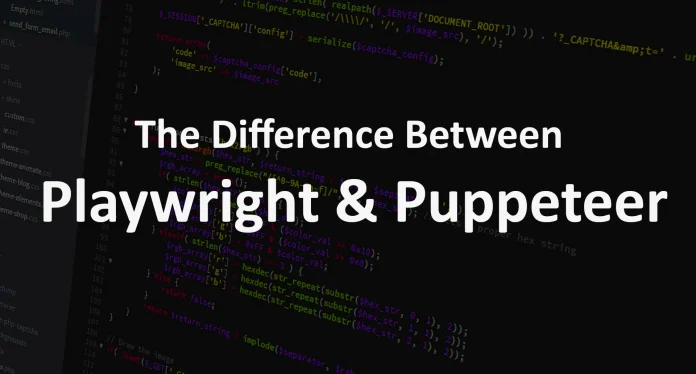Over the years, end-to-end testing for modern web browsers has witnessed remarkable progress, thanks to the availability of tools that offer comprehensive API control. These advancements have paved the way for automating numerous tasks that were previously conducted manually. When it comes to web automation, two prominent tools that frequently enter the discussion are Playwright and Puppeteer.
Playwright and Puppeteer share a common goal: facilitating web automation. Both tools empower developers to automate interactions with web pages, enabling tasks such as form submission, clicking buttons, navigating through pages, and extracting data. They provide a high-level API that simplifies the automation process and makes it more accessible to developers.
What is Playwright?
Playwright, developed by Microsoft, is a highly regarded cross-browser testing approach that shares a common lineage with Puppeteer. While Playwright and Puppeteer exhibit similarities, Playwright surpasses Puppeteer by providing support for a broader range of browsers, including Chrome, Web Kit, and Firefox.
The Playwright framework not only supports Windows, MacOS, and Linux operating systems but also seamlessly integrates with renowned testing frameworks such as Jest, Mocha, and Jasmine. This integration allows for easy incorporation into continuous integration (CI) pipelines through a unified API. Playwright offers compatibility with multiple programming languages, including TypeScript, JavaScript, Python, and Java, making it a versatile choice for cross-language testing needs.
Advantages of Playwright:
- Simple setup: Playwright is easy to configure and get started with.
- Robust feature set: It offers a reliable and comprehensive range of features.
- Cross-browser compatibility: Playwright enables testing on popular browsers such as Firefox, Chromium, and WebKit.
- Language flexibility: Playwright’s APIs can be utilized in multiple programming languages including Python, JavaScript, Java, and C#.
- Automatic waiting for elements: Playwright automatically waits for elements to be available before interacting with them, reducing the need for manual waits.
- Network interception for testing: Playwright facilitates network interception, allowing for effective mocking and stubbing of network requests during testing.
- Seamless integration with Jest: Playwright seamlessly integrates with Jest, a widely used testing framework.
Disadvantages:
- The playwright is an evolving testing framework that is continuously being developed to enhance its capabilities and overcome limitations. The dedicated development team behind Playwright ensures that the framework remains a powerful tool in the testing ecosystem.
- However, as a relatively new framework, Playwright may have certain limitations in terms of community support compared to more established testing frameworks. Users may find a smaller pool of community resources, discussions, and plugins, which can result in fewer readily available solutions and examples when facing specific challenges.
- One notable limitation of Playwright is its lack of native support for testing native mobile applications in its current version. This can restrict its usability for projects that require exclusive testing of mobile apps. To achieve comprehensive mobile testing, users might need to explore alternative tools or find workarounds within the Playwright framework.
- Due to the limited community resources, users may heavily rely on official documentation and resources provided directly by the Playwright team. While this ensures accurate and up-to-date information, it may lack the diverse perspectives and experiences offered by a larger community.
- Despite these limitations, the active development and commitment to improvement displayed by the Playwright team inspire confidence that these concerns will be addressed in future updates. As the framework gains more traction and community support continues to grow, it is expected that these limitations will be mitigated, making Playwright an even more powerful and comprehensive testing solution.
- It’s important to note that Playwright does not offer support for Internet Explorer 11. While this may not be a significant concern for many users, organizations with a substantial user base relying on Internet Explorer 11 may find this limitation to be inhibiting.
LambdaTest is a cloud-based digital experience testing platform, specifically offering cross-browser testing capabilities. It provides a wide range of browser versions, including older ones like Internet Explorer, which caters to the testing requirements of Playwright scripts.
One of the notable advantages of LambdaTest is its cloud-based automation testing infrastructure. This feature enables users to quickly and effortlessly scale their testing capabilities, making it particularly beneficial for testing complex and extensive applications. By integrating LambdaTest with Playwright, users can leverage the strengths of both platforms, resulting in more thorough and reliable testing outcomes.
What is Puppeteer?
Puppeteer, a Node.js library maintained by the Chrome DevTools team, is a browser-driven framework that offers limited support for Firefox and Microsoft Edge. It provides programmers with an object-oriented approach to interact with web browsers, utilizing methods like .goto() or .type(). Unlike other frameworks, it does not include its own testing framework but can be used in conjunction with JavaScript test frameworks. Puppeteer was introduced in 2017.
Advantages
- Simple setup: Puppeteer is easy to configure and get started with.
- Improved execution speed: It offers faster execution of tasks and commands.
- Seamless integration with testing frameworks: Puppeteer smoothly integrates with popular testing frameworks like Mocha, Jest, and Jasmine.
- Browser support: Puppeteer supports both Chrome and Firefox browsers, with additional limited support for Microsoft Edge.
- Extensive community support: The framework benefits from a large and active community that provides assistance and resources.
Disadvantages
- Limited browser support: Puppeteer primarily focuses on Chrome and Chromium browsers, with limited support for Firefox and Microsoft Edge.
- Restricted programming language options: Puppeteer is primarily designed for use with JavaScript, limiting support for other programming languages.
Background
In retrospect, Puppeteer was introduced by the Chrome developers’ team in 2017 as a response to the shortcomings of Selenium in browser automation. Interestingly, shortly after its inception, the key developers behind Puppeteer transitioned from Google to Microsoft to embark on a new venture, leading to the creation of Playwright. As a result, these two frameworks share numerous similarities in terms of API methods, automation capabilities, and web scraping functionality.
Web Scraping
When it comes to web scraping, both Playwright and Puppeteer offer similar core functionality. Web scraping involves automating interactions with web pages, such as clicking buttons, filling forms, and scrolling, in order to extract desired data.
Despite both libraries utilizing real browsers, it is still possible to distinguish between user-controlled interactions and those performed by an automation toolkit.
A common challenge in web scraping is bot detection, which can result in websites blocking scraping activities. This often occurs when a user or automated app rapidly clicks on multiple buttons, sending an excessive number of requests to the server. One solution to avoid such blocks is to introduce delays between consecutive actions.
One notable feature of Playwright is its auto-waiting capability. It mimics human behaviour by automatically introducing a wait time after filling out a login form and before clicking a button. In Puppeteer, you would need to manually set timers using methods like Page.waitForSelector(), which can slow down the browsing experience and may still be detectable by some websites.
Both Playwright and Puppeteer are vulnerable to blocking when performing web scraping. To ensure a seamless data collection process, it is essential to integrate auxiliary tools. Third-party services, including proxies or AI-based solutions, can be employed to bypass CAPTCHAs by leveraging sophisticated browser fingerprinting techniques. For detailed instructions on using proxies with Puppeteer, please consult the integration guide provided.
Playwright offers support for both asynchronous and synchronous clients, allowing for additional performance scaling and providing convenience for simpler scripts. In contrast, Puppeteer only supports asynchronous clients. With Playwright, you can start with a synchronous client for smaller scrapers and easily transition to a more complex asynchronous architecture as your needs grow.
One of the significant advantages of Playwright, its cross-browser support, is also advantageous for web scraping tasks. If your project requires scraping data from multiple browsers, Playwright becomes the preferred choice.
Although Puppeteer is primarily described as a general-purpose browser automation client rather than specializing in web testing, it does provide official support for web scraping. However, considering the extensive feature set, Playwright offers a slight advantage in terms of functionality for web scraping tasks.
Choosing Library
When selecting a library for browser automation, it’s essential to consider various factors. While Playwright and Puppeteer share similar APIs and were developed by the same team, choosing Playwright solely because it is newer may not be the best approach. Playwright has not yet reached a stable 1.0 release, meaning its API could undergo breaking changes before then.
Three key factors to consider when making a decision are cross-browser support, long-term library support, and your specific use case for browser automation.
Regarding cross-browser support, it’s worth noting that Puppeteer has recently introduced experimental support for driving Firefox without requiring any modifications to the Firefox browser.
However, Puppeteer has not made any public progress towards supporting WebKit. It’s important to note that iOS requires third-party browsers to utilize WebKit as their engine. If testing for iOS users is a crucial requirement for your project, Playwright may be more appealing due to its potential to address this limitation.
On the other hand, many teams have found that testing in multiple browsers, typically Chrome, doesn’t provide substantial benefits. The playwright could potentially change this perspective by simplifying cross-browser support. However, if testing in multiple browsers is not a significant concern for your project, sticking with Puppeteer may still be a viable option.
Differences between Playwright and Puppeteer
| Criteria | Playwright | Puppeteer |
| Language Support | JavaScript, Java, Python, .NET C# | JavaScript |
| Operating System | Windows, Linux, Mac | N/A (Node.js library) |
| Handling Short Scripts | Well-suited for complex scenarios and larger projects | Shines in handling shorter scripts with concise code |
| Installation Process | Straightforward and easy | Straightforward and easy |
| Test Runner Frameworks | Mocha, Jest, Jasmine | Mocha, Jest, Jasmine |
| Architecture | Headless browser with event-driven architecture | Browser-driven approach |
| Browser Support | Chromium, Firefox, WebKit | Chrome, Chromium (limited support for Firefox and Microsoft Edge) |
| Community Support | Limited community support | Extensive community support |
Conclusion
Playwright offers multi-language support and works across multiple operating systems, while Puppeteer primarily caters to JavaScript developers and functions as a Node.js library. Puppeteer excels in handling shorter scripts, whereas Playwright is better suited for complex scenarios and larger projects. Both frameworks have easy installation processes and integrate with popular test runner frameworks.
Playwright operates as a headless browser with an event-driven architecture, while Puppeteer follows a browser-driven approach. Playwright supports a wider range of browsers, including Chromium, Firefox, and WebKit, while Puppeteer primarily focuses on Chrome and Chromium with limited support for Firefox and Microsoft Edge. Puppeteer enjoys larger and more extensive community support compared to Playwright.