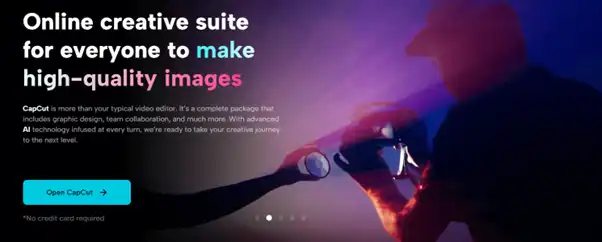In the bustling world of social media, Pinterest stands out as a visually-driven platform where creativity knows no bounds. Crafting eye-catching Pinterest posts is an art, and with the advent of technology, it has become more accessible than ever. In this article, we’ll explore the exciting realm of creating Pinterest posts using CapCut’s online photo editor – an AI-powered tool that elevates your design game to new heights.
Unveiling CapCut’s Creative Canvas
CapCut’s online photo editor is not just a tool; it’s a canvas that empowers users to bring their artistic visions to life. Whether you’re a business owner aiming to enhance your brand’s visual presence or an individual looking to express your creativity, CapCut offers a seamless and innovative tool.
● Templates that Speak Volumes
The journey begins with the vast collection of ready-to-use templates that CapCut provides. Forget the days of starting from scratch; instead, choose from a plethora of templates tailored to your needs. From vibrant product displays to captivating travel snapshots, these templates serve as the perfect launchpad for your Pinterest journey.
● AI Magic at Your Fingertips
CapCut’s online photo editor is not just an ordinary editing tool – it’s your AI assistant in the world of design. The Color Match feature ensures that your visuals are harmonious and visually appealing. The magic doesn’t stop there; unleash the power of ‘Auto Cutout’ with just a click, effortlessly removing unwanted elements and replacing them with your desired content.
● Filters, Effects, and Stickers
Elevate your Pinterest posts with a dash of personality using CapCut’s diverse array of filters, effects, and stickers. From vintage vibes to futuristic flair, each option allows you to transform your images with a single click. Let your creativity flow as you curate a visual narrative that captivates your audience.
● Text Effects that Sparkle
In the world of Pinterest, words are as essential as visuals. CapCut understands this, offering an arsenal of text effects that add a touch of sophistication to your posts. Experiment with stylish fonts, overlays, formatting, and animations to make your text as visually appealing as the images themselves.
A Step-by-Step Guide to Pinterest Perfection with CapCut Online Photo Editor
Now that we’ve glimpsed the potential, let’s embark on a step-by-step journey to create stunning Pinterest posts using CapCut’s online photo editor.
● Step 1: Embark on Your Creative Odyssey
Visit the CapCut website and open the online photo editor using your credentials. The first sight that greets you is a canvas of possibilities – a blank slate ready for your creative touch.
● Step 2: Choose Your Path
Begin by deciding whether to start from scratch or explore the treasure trove of templates. For the adventurers seeking a blank canvas, the editing tools await your command. However, for those craving instant inspiration, the templates beckon, offering a myriad of themes to choose from. Additionally, with CapCut’s innovative features and user-friendly interface, transform your Pinterest posts into visual masterpieces using their free online photo editor and YouTube thumbnail maker.

● Step 3: Infuse Color Harmony with AI Assistance
Let the Color Match feature be your guide as you navigate the color palette. CapCut’s AI ensures that your chosen colors complement each other, creating a visually harmonious masterpiece. This step sets the tone for a Pinterest post that not only captures attention but holds it.
● Step 4: Auto Cutout – Redefining Possibilities
Bid farewell to the days of tedious manual editing. With CapCut’s ‘Auto Cutout,’ removing unwanted elements from your images becomes a breeze. A single click is all it takes to erase distractions and replace them with elements that align with your vision. Your Pinterest posts are now sculpted with precision and efficiency.
● Step 5: Personalize Your Narrative
Dive into the world of artistic expression with CapCut’s array of filters, effects, and stickers. Infuse your Pinterest posts with personality – be it the dreamy allure of vintage filters or the bold statement of modern effects. Each choice contributes to the visual story you’re telling.
● Step 6: Text Effects – Where Words Take Flight
Your Pinterest posts deserve more than mundane captions. Elevate your text game with CapCut’s Text Effects. Experiment with fonts that speak your brand’s language, add overlays for a touch of flair, and employ animations to make your words dance across the screen. Your captions are no longer just words; they are an integral part of the visual experience.
● Step 7: The Finishing Touch – Export Your Masterpiece
Once your creative symphony is complete, it’s time to share it with the world. Click ‘Download’ to bring your final work to life on your device or upload it to the cloud. Share your Pinterest masterpiece with friends, followers, and the Pinterest community, sparking inspiration and engagement.
Conclusion: Your Pinterest Odyssey Begins with CapCut
In the vast landscape of online photo editors, CapCut stands as a beacon of creativity, offering users the tools to transform their visions into reality. Creating captivating Pinterest posts is no longer a daunting task; it’s an exhilarating journey through a world of templates, AI assistance, and artistic expression.
As you embark on your Pinterest odyssey with CapCut’s online photo editor, remember that the canvas is yours to command. Whether you’re a business seeking to enhance your brand or an individual expressing your creativity, CapCut is the ally that turns imagination into pixels.
Unleash your creativity, captivate your audience, and let CapCut be the brush that paints your Pinterest masterpiece. Your journey to Pinterest perfection starts now.