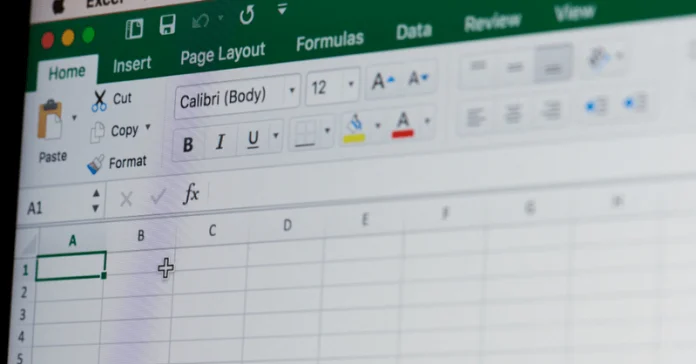Excel is undoubtedly one of the most powerful and versatile tools used in the business world today. There’s no field of work where it’s not used. Whether you have to automate everyday tasks, boost productivity, or do complex data analysis, Excel is your best assistant.
But did you know that mastering intermediate Excel skills can also boost your job prospects considerably?
If not, this blog is just for you.
If you’re looking to hone your existing skill set, this blog post will show you what advanced Excel skills are essential to stay ahead of the curve and stand out from other applicants.
Read on to learn how to upgrade your skills.
Intermediate Excel Skills That Will Boost Your Job Prospects
In today’s fast-paced, data-driven world, the demand for employees with advanced Excel skills is higher than ever. Whether you’re an aspiring data analyst or finance professional, or looking to level up your Excel skills, here are five intermediate Excel skills that will help boost your job prospects in 2023.
1. Pivot Tables
1/3rd of the office hours are spent on MS Excel, and a considerable chunk of that time is for Pivot tables. Pivot tables are one of the most useful features of Excel for data analytics. They allow you to quickly and easily aggregate and summarize large amounts of data.
Pivot tables are handy for creating reports. They can be used to generate simple summaries and even complex multi-dimensional reports.
With pivot tables, you can easily categorize and analyze data, making it much easier to understand and allowing you to identify trends and patterns quickly.
2. Advanced Formulas and Functions
Excel is known for its wide range of formulas and functions, which allow you to perform complex calculations and analyses.
However, few people take advantage of Excel’s full range of formulas and functions. To stand out from the crowd and increase your job prospects, developing a deep understanding of Excel’s advanced formulas and functions, such as IF statements, SUMIF, and INDEX/MATCH, is essential.
With these skills, you’ll be able to perform complex analyses, automate tasks, and simplify complex data sets.
3. Macro Programming
Macros are powerful tools in Excel that allow you to automate repetitive tasks. They are particularly useful for streamlining your workflow and reducing your time on manual data entry.
By creating macros, you can quickly and easily perform complex tasks, such as manipulating data, copying and pasting data, and generating reports.
With this skill, you’ll be able to save time and be more productive, which will help you to stand out in your job search and boost your job prospects.
4. Data Management and Cleaning
One of the most important skills you can have in Excel is the ability to manage and clean data. With the increasing amount of data companies generate, it’s essential to have the skills to manipulate, clean, and analyze data.
By learning how to use Excel’s data management and cleaning tools, such as Text to Columns, Remove Duplicates, and Data Validation. You’ll be able to ensure that your data is accurate, consistent, and ready for analysis.
With these skills, you’ll be able to quickly and easily transform messy data into clean, usable data, making your analysis more effective and efficient.
5. Charts and Graphs
Charts and graphs are a great way to communicate data and insights to stakeholders visually and compellingly.
With Excel, you can create various charts and graphs, including bar charts, line charts, pie charts, and scatter plots, to name just a few. To use charts and graphs effectively, you’ll need to understand how to format your data and select the right chart type for your data.
You’ll also need to know how to customize your charts and graphs to make them more engaging and informative.
6. Conditional Formatting
Conditional formatting is a feature that allows you to apply custom formatting to cells based on their contents. For example, you can highlight cells that meet specific criteria, such as those greater than a certain value or those with a particular text.
This feature is a great way to quickly visualize your data and identify trends, outliers, and patterns. To use conditional formatting effectively, you’ll need to be comfortable with basic formulas and functions, and you’ll need to understand how to apply custom formatting rules to cells.
7. VLOOKUP
VLOOKUP is one of Excel’s most commonly used functions and is a powerful tool for data analysis and reconciliation. It allows you to search for a specific value in one table and return a corresponding value from another.
This function is particularly useful for working with large datasets and linking data from multiple sources.
To use VLOOKUP effectively, you’ll need to be comfortable with basic formulas and functions, and you’ll need to understand how to structure your data to ensure that the function works as intended.
Conclusion
If you have a solid understanding of the intermediate skills we’ve gone over in this article, you’re already ahead of most job applicants. While basic Excel knowledge is essential, advanced Excel skills can help you stand out among the crowd of job seekers.
An advanced Excel course and computer courses in Abu Dhabi are great ways to hone your intermediate Excel skills and make yourself more marketable for various positions.
With a bit of extra practice, you’ll be an Excel pro in no time. And once you land that dream job, don’t forget to come back and brush up on your advanced skills.