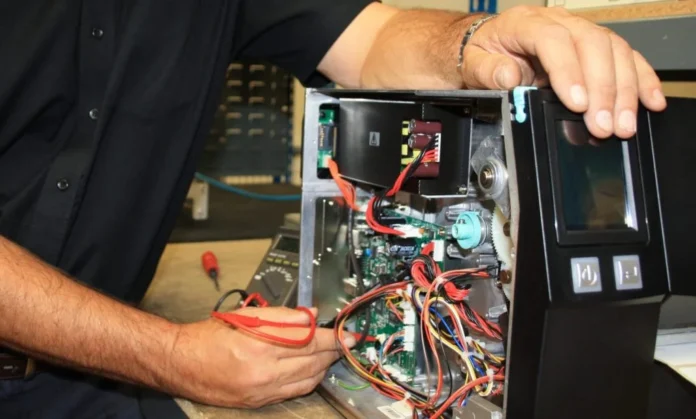Direct thermal label printers for labels accelerate labeling tasks, but they are also quite expensive machines; whether you choose a low-cost Rollo printer or a high-end Sato labeler, your unit might consistently malfunction if you don’t maintain it properly.
A well-maintained equipment will provide years of smooth operation. Maintenance is less expensive than regularly replacing components or systems. In this blog, we will look at nine easy expert-recommended techniques to keep your direct thermal printer in excellent condition.
1. Choose the Best Printer for Your Requirements:
Printer types differ according to the printing atmosphere and labeling capacity. Purchasing an incorrect model may result in substantial unexpected costs. Thus, it is advisable to get a device appropriate to your requirements. Look for any special cleaning and maintenance instructions or kits when you select a device.
2. Schedule Regular Maintenance Services:
The label printer manufacturer can provide you with inexpensive regular maintenance plans that benefit you. Schedules and pricing fluctuate depending on the model and manufacturer. Regular maintenance allows you to prevent deterioration that could interrupt operations and hurt your organization.
3. Install Your Equipment in a Suitable Working Environment:
Check the atmospheric specifications of the thermal label printer before purchasing it, and ensure the intended machine location matches them. The manual usually specifies the environmental conditions. The manual covers the operating temperature, humidity levels, fueling temperature, wiring requirements, storage temperature, and further details for the printer.
4. Clean Your Direct Thermal Printer on a Regular Basis:
Again, consult your machine’s handbook for instructions if this is your first time cleaning direct thermal printers. However, for most units, the cleaning instructions below will suffice:
- Turn off the appliance before cleaning. While some manufacturers do not need to turn off the device, it reduces the likelihood of electrocution when your hands are wet with cleaning supplies.
- You can easily remove the dust when it is dry. Clean the machine’s body with a soft, dry brush. After that, dampen a linen cloth with rubbing alcohol and clean up the exterior. Allow the appliance to dry before substituting.
- Alcohol-soaked Q-tips are one method for cleaning internal parts. Use as little pressure as possible to clean the printheads. Repeat with the rollers. You may require a unique cleaning film soaked with 99.7% isopropyl alcohol if your machine includes 600-dpi printer heads. These films may be part of the cleaning package for the unit, or you might need to purchase them separately.
- You can also use cleaning brushes to move the printer heads and rollers from one side to the other side. Only use the cleaner pen again if it has much dust on it.
- We suggest employing rough cleaning wipes on the printer heads if you have a dual-function thermal printer. They effectively eliminate dust, debris, and ribbon ink. Insert one sheet manually into the label feed and take it out.
How Frequently Do You Need to Clean Your Direct Thermal Printer?
The time frame of cleaning your direct thermal printer depends on your work atmosphere and labelling demand. It would help if you cleaned at least once a week or every two roll replacements in tiny offices with less dust floating around. A polluted industrial location, on the other hand, necessitates frequent cleaning of the machine because it exposes the printer to high pollution.
If you need to use cleaning cards, do it just twice a month because they are harsh and might harm the printer heads.
5. Avoiding Printing in a Darker Shade than Required:
Direct thermal printers employ heating components with a limited lifespan. Extremely dark prints necessitate heating the print heads above their regular operating temperature. Frequent overexposure shortens the printer’s life, and you must avoid that.
Check your printer settings if you need to darken your label. The image’s original shades, weak grayscale settings, or other printer features can produce light shades. You can change these parameters for each project but do not change the print head settings.
6. Check Whether Your Equipment’s Battery is Fully Charged:
Check to determine if your printer’s battery is fully charged before using it. Battery life affects print quality, and a low battery may force you to modify the print head settings only to darken your labels.
Check that your device’s battery is always wholly charged or that it is not wearing out. Replace the battery if required.
7. Enhance Media Guide Positioning:
Misled labels can potentially harm the print heads and rollers. Improperly positioned brands may stack up, damage the print heads and rollers, and break the device. Ensure to properly place your labels so that they touch the printing surfaces.
8. Update Your Printer’s Software Frequently:
New software enhances the functionality of your printer. The procedure could be manual or automated. You can visit the manufacturer’s website for updates on a regular basis in case the software still needs to be updated.
9. Replace Printheads with Original Parts as soon as possible:
Worn-out print heads can cause poor print quality. Replace yours as soon as possible with the original parts to avoid disruptions in your business activities. Following these simple instructions can help you keep your direct thermal printer labels in great shape for many years.
Conclusion:
Regular maintenance is crucial for the successful operation of any piece of equipment. Your direct thermal printer certainly deserves to be nurtured so that it can serve you for a long time. Inadequately maintained printers degrade label images. However, effective preventive maintenance allows the equipment to make perfect tags on a regular basis. A well-maintained printer can help you save money and assist your business in numerous ways.
Allow DAL to Assist You in Maximizing the Benefits of Thermal Printing Technology:
DAL assists entrepreneurs in increasing their savings. We accomplish this by providing customers with low-cost quality label printers in Australia and shipping supplies. Shop at our website today and be amazed at how quickly your earnings can increase!