Converting PDFs to PPT can be helpful if you want to edit or present the content in a different format. Here’s a step-by-step guide to using free online tools to convert your PDFs to PPTs.
Step 1:
Find a free online converter tool that converts PDFs to PPTs. You can use tools like SmallPDF, Convertio, ONEPDF, or Docufreezer for this purpose.
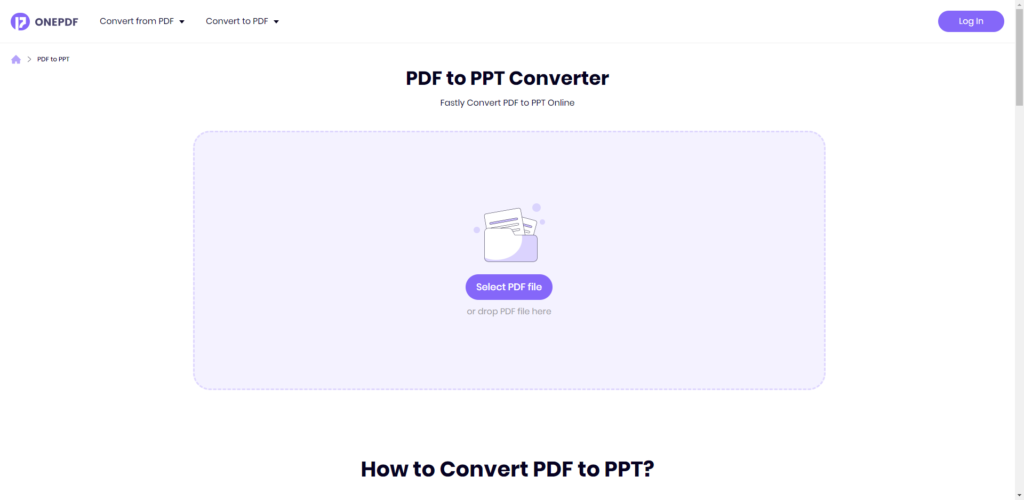
Step 2:
Open your chosen tool’s website and upload the PDF file you wish to convert. You can drag and drop the file or select it from your computer.
Step 3:
Once uploaded, click on the “Convert” button to begin the conversion process.

Step 4:
Wait for the conversion to complete. This usually takes a few seconds, but it can also take a few minutes if you are converting a large file.
Step 5:
Once the conversion is complete, you will be prompted to download the converted file. Download and save the PPT file to your computer.

Step 6:
Open the new PPT file in Microsoft PowerPoint or another presentation software of your choice, and make any necessary modifications.
Tips and tricks to converting PDF to PPT
- Check the conversion’s formatting:
Before you start editing the PPT file, make sure to check that the formatting and layout look correct.
- Use an OCR tool for scanned PDFs:
If you are converting a scanned PDF, you may need to use an OCR (Optical Character Recognition) tool to convert it to editable text. Tools like SmallPDF offer OCR services.
- Edit the PPT file with caution:
Converting PDF to PPT will not always be a smooth process, and there may be some formatting issues to work out. Be prepared to spend time editing the PPT file after conversion.
- Keep a backup of the original file:
Always keep a backup of your original PDF file in case something goes wrong during the conversion process.
- Use a high-quality PDF:
To ensure the best results, make sure to use a high-quality PDF file that is easy to read and contains minimal formatting errors.
What is the most reliable PDF to PPT converters?
There are many PDF to PowerPoint converters available online, some of these are free to use, while some may require a subscription or in-app purchase for certain features or limits on usage. Most of these are highly reliable, there are a few that stand out from the rest.
PDF to PPT converters is used to convert PDF files into PowerPoint presentations. This can be useful for presentations that need to be edited or for making sure that all the text and images in a PDF are properly formatted for a PowerPoint presentation.
The most reliable PDF to PPT converters is PDFelement, Adobe Acrobat, ONEPDF, and Nitro Pro. Each of these converters is easy to use, offers a wide range of features, and can convert PDFs into high-quality PowerPoint presentations.
ONEPDF is a completely free tool and users can have access to all file conversion tools including PDF to PPT converter, PPT to PDF converter, Word to PDF converter, and many more. All they need to do is log in and they could start the conversion process.
What are the major benefits of using reliable online free PDF to PPT converters?
- Time Efficiency:
Online free PDF to PPT converters can quickly convert the files within a few seconds.
- Ease of Use:
The online free PDF converters are very easy to use. You don’t need any technical skills to operate these converters.
- Cost-effective:
The PDF to PPT converter are free, and you don’t have to pay any fee or make any purchase to use them.
- High-Quality Conversion:
Online free PDF to PPT converter provides high-quality conversion results with minimum loss of data.
- Availability:
There are several free online PDF to PPT converters that are accessible from anywhere, and you can use them on any device that has an internet connection.
- No Installation Required:
Online free PDF to PPT converters do not require installation, so there is no risk of viruses or other malware.
- Multiple Conversions:
With an online free PDF to PPT converter, you can convert multiple PDF files to PPT files simultaneously. These converters are easy to understand and use, even if you have only basic skills in using the internet and computer, you can easily operate these tools.


