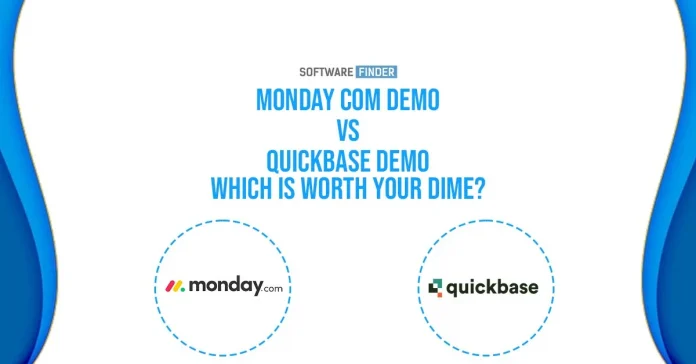The project management platform Monday.com is simple to use, adequate, and reasonably priced. QuickBase software’s user-friendly design and extensive feature set cater to various industries. This article will bring to light all aspects of the software. Ranging from features, reviews, and pricing as well.
Teams may quickly construct workflow apps on Monday.com’s cloud-based Work OS to manage their:
- Daily tasks
- Projects, and
- Processes
Monday.com is a tool that adapts to change, frees teams from manual labor, and unites them in a collaborative workspace. This way, teams may design their workflows and projects without writing any code. The platform’s capabilities include:
- Time monitoring to meet deadlines
- Automation to remove manual work etc.
It also has dashboards to get insightful information and see the status of things and interfaces with well-known tools and apps to speed up work. Quickbase demo is a platform for managing projects and tasks that help companies avoid risks and adapt to a development cycle. A single platform unifies all users, scheduling, data, and workflows. Users can create custom processes without writing any code thanks to the software hosted on cloud-based servers. Using the QuickBase templates, users can create original applications. It is simpler to construct new processes with the software’s drag-and-drop features. It makes information extraction from external CRM or ERP systems easier. The dashboards are dynamic and show all the data right away.
Monday Project Management
When it comes to managing all the specifics of a project, you have a wide range of software options available. Monday.com Work OS is one of the best options for complete project management assistance. The capability of this robust tool to plan, manage, organize, and integrate details into one solution is discussed by many users. This evaluation will assist you with deciding whether or not to use Monday.com for project management with your team and pay for a paid plan.
Monday.com Key Features
Interface
One of the most robust user interfaces among project management solutions is that of Monday.com. Additionally, it contains a vast array of beneficial features found in a top program. The dashboard on Monday.com’s website may be customized, which is its best feature. When it comes to visualization, each person has their own tastes. Some people prefer Gantt charts or tracking boards with a timeframe. Others favor various chart types. You can select to view each project board you create using a different visual tool from the main panel of Monday.com. Maps and Kanban-style views are available.
Work Management
You may organize tasks into groups on Monday.com. You can then divide each assignment among a different member of your team, or you can assign the task to the entire team (or a pulse). Adding extra columns to these groups and jobs (or pulses) is what stands out the most. Items are placed on a horizontal bar. After that, you can add pertinent columns. The column center on Monday.com offers a wide variety of column options. Others are as straightforward as checkboxes or a URL. Others are special, including phones, timelines, maps, and progress tracking, among many others. You can call your contacts from Monday.com using the “phone” column.
Marketing
Manage all the complex procedures required to run a marketing team, including planning and carrying out an email. Also marketing campaigns, managing digital assets, and creating content calendars. There are templates to help you get started with all of it. Including an event, and RSVP board to handle planning, budgeting, timeline-making, data collection, etc for your marketing event.
Monday.com Pricing
Monday.com offers four pricing plans. They are Basic, Standard, Pro, and Enterprise. The basic plan costs $8/month. The Standard costs $10 per month. And the Pro costs $16 per month. Pricing for Enterprise is customized.
Monday Demo
The Monday com demo is very insightful. Users can schedule it to find out how the software works.
Monday.com Reviews
Although there is no phone support or live chat, Monday.com’s customer service is excellent. It is solely dependent on tickets, the knowledge base, and forums. But it does the job, and you never get stuck for more than a few minutes.
Quickbase Software
Numerous platforms have been introduced in recent years to support those inexperienced businesses. Most platforms let customers create unique business apps to suit their particular requirements. The best thing is that no programming knowledge is necessary. One of the earliest companies to offer such platforms was QuickBase software. This software proves to be one of the most dependable suppliers. A cloud database software platform is called QuickBase. This platform is ideal for building unique applications to address business problems. Additionally, it enables you to create applications that address the requirements of your company. The tool also has the ability to interchange apps, which makes hundreds of solutions for business problems available.
Quickbase Software Key Features
Resource Management
The Quickbase software’s resource management feature is beneficial. It enables users to arrange everything and plan a project while keeping every cost and estimate in mind. They can allocate resources fairly among all stages and divisions. The software aids managers in assigning duties based on each member’s availability and present burden.
Integration
The QuickBase software may be integrated with well-known cloud storage services. These include Dropbox, Google Drive, and One Drive using the built-in software connectors. Additionally, it can sync with CRM systems like NetSuite and Salesforce. There are best security choices that adapt to the best industry standards with the aid of enterprise security features.
Task Automation
Using precise triggers, QuickBase enables team members to automate processes. These are the repetitive tasks that must be completed in a particular order. They can also set up email reminders and notifications for approaching deadlines.
Quickbase Pricing
In terms of QuickBase pricing, there are three different plans available. The monthly cost of the Premier plan is $30 per user. The Platform plan has a monthly starting price of $1,920. The final option is the customizable Enterprise plan.
Quickbase Demo
The Quickbase demo is free and will help users to get a visual idea of how the software operates.
Quickbase Reviews
There is a user guide available to lead you through the straightforward process of generating applications. But the lack of a native mobile app also reduces its usefulness.
Conclusion
This Monday Vs Quickbase article will help you to choose the best software for your company. If you enjoy this article please read Best home theatre power managers.